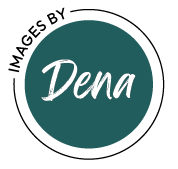Have you ever looked at a photo and wondered how the photographer is able to blur the background of the photo? It’s not as hard as you think to blur the background in your own images. The blur of the background is all about aperture and depth of field, and I am going to teach you how you can use the two to blur the background of your next shot.
First, let’s talk about what exactly makes the blur in the background of a photo. It really comes down to two things—aperture and depth of field.
How Aperture Helps Blur The Background Of Your Photos

I believe that aperture is where photographic magic happens. It adds dimension and light to your photograph, and it’s not as difficult as it may seem to master.
You want to remember that aperture is more about your lens than your camera, and not all lenses let you get a fantastic blur of the background.
If you want to discover the right lens for you, I go into more detail about lenses here.
I am a portrait photographer, and I love the blur of the background, so the aperture is ALWAYS the first setting I set on my camera. I know that I want the subject to be crisp, clear, and “pop”, and I like the background blur.
Remember to think of your lens in terms of an eye. The aperture is like the pupil. Aperture is the hole in which light enters the camera, and the lens on your camera will determine the aperture range you can shoot.
You see an “f” and then a number when looking in your camera. This “f” and number is telling you your aperture, or f stop.
The lower the number, the bigger the hole, the more light that comes in, resulting in only a small portion of your photo being in focus. This is what helps you achieve those pictures with a blurry background. Shooting a larger aperture—F1.8–2.5 means more light will come into the camera, and there will be less focus in your photo.
Shooting a lower aperture-F16-22 means less light will come in and more focus, less blur of the background. This is often confusing to photographers just starting in manual. Keep in mind that the smaller the number, the bigger the hole, the bigger the number, the smaller the hole.
If you want to create blur in the background of your photo, you want to use a wider aperture-a smaller number. This is perfect if you’re going to take a picture of a flower and want the background blurred. A photo of a baby’s feet, and you want the rest out of focus, or if you simply want to make your subject “pop.”
Aperture isn’t the only thing that will help you achieve the blur of the background in your shot. You also need to consider the depth of field.
How Depth of Field Helps Blur The Background Of Your Photos

The definition of Depth of Field is the “distance between the nearest and the farthest objects that are acceptable sharp focus in an image.”
Many things control your depth of field-The aperture you have chosen, the distance between your lens and the subject, the distance between your subject and the background, the focal length of your lens, and other things.
I am a portrait photographer. I want the subject to stand out, to pop. I want the viewer’s eye to go directly to the subject and the background to fade away. Therefore, I often create a shallow DoF in my photos, which helps blur the background in my photos.
Shallow DoF is used to make the background disappear. It’s perfect when you don’t want your viewer to see a car in the background, a mess in your kitchen, or whatever it may be.
How To Achieve A Shallow Depth of Field
When creating a shallow DoF, you want to make sure there is a large space between your subject and the background. It doesn’t matter if it’s a bush, a brick wall or a backdrop; pull your subject away from it, and get in close to your subject while keeping in mind composition.
Other things give you that dreamy blur of the background in your photos, but combining a wider aperture and a shallow depth of field will help you begin to create it; I hope these tips help you get started with your photos!

If you want to learn even more about aperture and depth of field, check out my Beginners Photography Essentials classes!