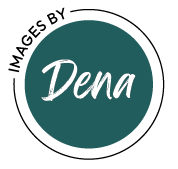Do you ever wonder…what is white balance? And how do I set it? We’ve talked all about getting tack-sharp photos, and how to choose your aperture, but what about white balance? We have a fantastic group over at the Learn Photography with Dena Facebook group, and one member who is always there to help is our moderator Berit! You’ve probably seen Berit’s amazing photos in the group-if you don’t know what I’m talking about, make sure you go check them out-and may have even received some of her invaluable advice.
Well, today she’s going to dive into a question we’ve seen a lot recently…What is white balance? How do I know what to set? And what happens when I set my white balance? So without further ado, I will turn it over to Berit…
How to Choose the Correct White Balance…

So, I often see the question, “what is the right white balance setting for the golden hour?” This should be easy to answer, I thought. If the sun is still up, and there no clouds, ‘daylight’ should be the right setting. If it’s cloudy, then cloudy should be the right setting. Wrong.
To find the right setting in each situation, it is helpful to know what happens in your camera when you change the white balance.
Our human eye, in co-operation with our brain, is so much more sophisticated than our camera. When we look at a white sheet of paper on a desk, lit by a desk lamp only, the paper looks white. However, the camera sensor records exactly the incoming light from the desk lamp that, on a color scale from blue to yellow, is very much on the yellow side (called ‘color temperature,’ measured in Kelvin).
When you use your camera to take a picture of this paper and want the result to be white, the light balance has to be shifted to the blue side. That is what happens when you set the white balance – it shifts the color temperature so that the colors in your picture look genuine to your eye.
The white balance settings of ‘daylight,’ ‘shade,’ ‘cloudy,’ ‘tungsten,’ and ‘fluorescent’ are pre-settings that help you to get a picture straight out of your camera. The colors are true, and not everything bathed in yellow or – even better – all the faces in your group photo turned to a weird shade of purple (indoors with neon light).
AWB stands for automatic white balance. Like every automatic setting, it MAY work, especially in standard situations, but you will never know what it does.
Here are some test series to visualize the shift in the light temperature (settings on each photo)
Partly cloudy day with the sun peeking through:


Indoor situation (my very tidy desk) with daylight (overcast) coming through the windows

Same desk, shades closed and only the desk lamp on
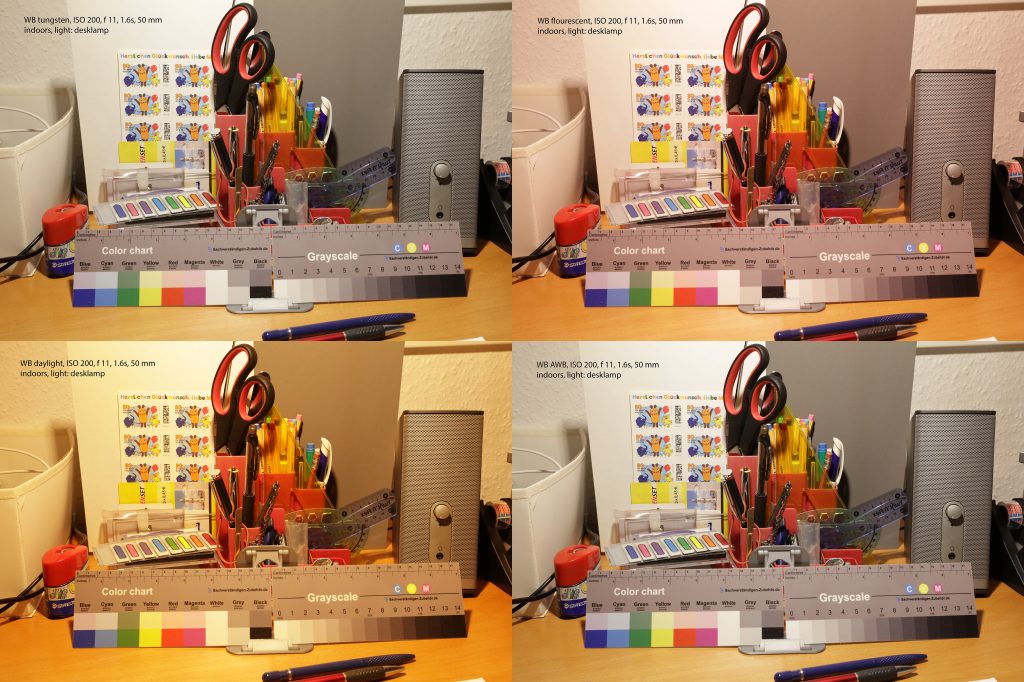
In any other situation, to determine the white balance, you have to look around first: Where does your light come from? Is it daylight, or is it a lamp? If it is daylight, is it filtered (through the clouds, for example) or reflected (as in the shade)? That gives you an idea, where to start.
Coming back to the situation ‘golden hour- the time sixty to ninety minutes before sunset on a sunny day. It is a beautiful time for portraits as the sun is low; just over the horizon; and provides a warm, slightly yellow light. Setting the white balance to ‘daylight’ would equalize this warmth, and you would lose this special atmosphere. Setting it to ‘cloudy’ enhances the warm light and gives your model the golden shine you were aiming for when choosing this time of the day.

When you cannot decide what setting would be the best – try different ones. It’s easy, and it is just one or two more clicks.