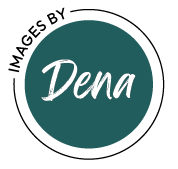Every once in a while, I use my smartphone to take images. Yes, you read that correctly. Now I am a DSLR purist and would never show up to a photoshoot with only my phone. Still, I will admit that I occasionally only take my phone on vacations, and you know what, you can take some pretty amazing photos with a smartphone camera. Keep reading and check out my 5 tips to perfect smartphone photos!

This week, my son’s school had a Scavenger Photo Hunt. To get my family to have anything to do with this bit of fun, I agreed to let them use their smartphones to take the photos. We had a list of words that we searched for. Words like; texture and old. We each had to create the very best smartphone photo that we could and push ourselves both creatively and technically. I wanted them to think outside of the box and to realize that creating a fantastic smartphone photograph isn’t just about snapping the picture. You really should learn to use your smartphone camera correctly.
Here Are 5 Tips to Perfect Smartphone Photos
1. Slow Down!
Remember, when you use your smartphone camera, it’s just like using any other camera. Whatever you see on that screen will be in your photo. So, slow down and think about your image.
2. Avoid using the zoom feature for your smartphone photo!
Use your feet and get as close to your subject as you can. Zooming in on your smartphone, only enlarges and crops your image. The quality of the image can be distorted from using your zoom.
3. Use the basic composition rules of photography, even when you are using your smartphone camera!
Remember the rule of thirds, framing, and filling the frame to help make your photos look more professional.
4. Have your HDR feature on Auto.
Letting your smartphone camera choose when to use HDR will help you have more guarantee that you have more detail in your images.
5. And lastly, use the tap to focus feature of your smartphone camera.
This feature helps you determine what is in focus and determine the brightness of that subject!
Did you know that you can change your aperture on your phone? Or that you really shouldn’t use your flash when taking a smartphone photo. There are many other ways to make your smartphone photographs look amazing!





So, my challenge to you is to work on taking the best possible smartphone photos you can take by implementing these tips to perfect smartphone photos!!