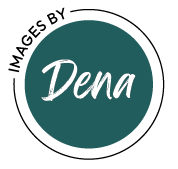Everyone is taking pictures with their smartphones these days! You post them on Facebook, Instagram and share them with friends…but are you aware that you are more than likely making mistakes when you take these photos? Mistakes, you ask, how can I make mistakes? I point the phone and press the button! Well, believe it or not, there are 5 mistakes that kill your smartphone photos, and they are easy to avoid.

Don’t make these mistakes…
1. Forgetting to Clean Your Lens
This may seem like a no brainer, but how many times have you snapped a picture, looked at it, and it appears hazy or blurry? That’s because you haven’t cleaned your lens. Unlike the lens of a camera, the lens on a smartphone camera has no cover. You wouldn’t use your camera without wiping its lens, don’t use your smartphone camera without cleaning its lens.

2. Zooming In on Your Subject
Never zoom! I can’t stress this one enough. Most smartphone cameras do not have the ability to zoom. All that will happen if you zoom in on your smartphone is that you will end up with a pixelated photo. If you want to zoom in, move your feet, and get closer to your subject. If that’s not possible, take the picture and crop it later.
3. Forgetting to Focus
Again, you wouldn’t use an expensive DSLR camera and not choose your focal point. Treat your smartphone camera with the same respect. Slow down, take a minute, and make sure that everything in your photo is in focus. Touch the part of the screen that you want to be in focus to guarantee sharpness.

4. Using Your Smartphones Flash
Don’t use a flash! Again, I can’t stress this one enough. I would actually ask that right now, you stop reading this, disable your smartphone flash, and then come back and join me. A flash is really not going to do anything for your photos. Use natural lighting as much as possible.

5. Forgetting to Charge Your Battery
This one may simple silly, but how many times have you been out and about ready to take a photo and your phone dies? If you take pictures with a camera, you make sure it’s charged before heading out. Do the same with your phone!
Now, charge your battery, clean your lens, and get out there, find inspiration and begin practicing, and remember to be aware of the 5 mistakes that can kill your smartphone photos!

Cheers-Dena
Learn how to use manual mode and take control of your camera so that you can create the amazing images that you’ve always imagined with the online Let Go of Auto Photography Class!